How to play
Conway's Game of Life is a so-called zero-player game, meaning you can simply configure the initial state of the simulation and observe it unfold.
- Run the program by typing cgol (depending on how and if you installed it)
- Pause the game using P
- Setup your starting state by placing cell with left-click
- Unpause the simulation again using P
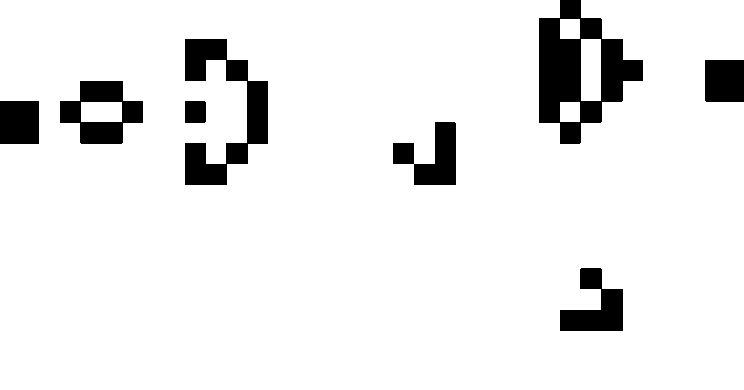
Controls
The game world is infinite, which means you can drag the simulation space by using right-click and dragging.
Use R to randomize a starting state.
If the simulation speed is too slow increase it using X.
Note: It is limited by the framerate.
You can decrease the simulation speed using Z.
If at any point you forget the key-bindings, a menu can be found by using H.
Using the P key pauses and unpauses the simulation.
You can change the framerate target of the program by passing the number of fps you want it to target as an argument, such as
cgol 40 for a target of 40 fps.